How to Generate Tracking Link

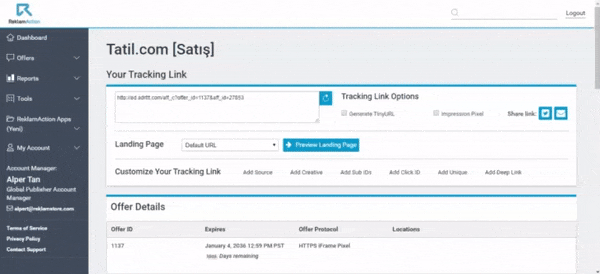
A screen record for generating a tracking link via ReklamStore Affiliate (previously ReklamAction) panel.
A tracking link is a special kind of link that tracks who clicked, when and from where. Using it is essential in affiliate campaigns. Without tracking the campaign results, none can determine how much return they get for their advertising spent.
With ReklamStore Affiliate, you can easily generate your tracking links to measure your campaign success. As you can see on the gif above, the only thing an affiliate must do is to copy their already generated tracking link. Default parameters are enough for us to create a session and redirect the user to the offer URL. However, there are instances you might wish to track other information. In those cases, you can add the additional parameters to your campaign tracking link. Read the rest of the article to learn more.
Let's dig in and check how to copy the link and the other features we are providing to our affiliates.
http://ad.adrttt.com/aff_c?offer_id=XXXXX&aff_id=XXXXX
How to Generate Tracking Link
It's already generated under your approved campaigns. You can copy and start using it right away. Here are the steps to find where it's located.
- Login to your ReklamStore Affiliate account.
- Click Offers from the menu.
- Click the first item under Offers menu, Approved Campaigns.
- Select a campaign in which you would like to copy the tracking link.
- Copy the field below Your Tracking Link.
Tracking Link Options
Generate TinyURL: In case you would like to use the shortened version of your tracking link, you can use this function.
Impression Pixel: Instead of a URL, if you would like to use an impression pixel, you can use this function. Your pixel code will be generated once you click the button.
Customize Your Tracking Link
If you would like to customize your tracking link and add other parameters, you can use these functions.
Add Source: You can view data aggregated by non-unique traffic source values in the performance report. This parameter accepts up to 255 standard alphanumeric characters.
Parameter to be used:
source
Add Creative: You can track banner performances by adding this parameter.
Parameter to be used:
file_id
Add SubIDs: You can view data aggregated by non-unique sub ID values (e.g. sub site, keyword, creative) in the performance report. These parameters accept up to 500 standard alphanumeric characters each.
Parameters to be used:
aff_sub
aff_sub2
aff_sub3
aff_sub4
aff_sub5
Add Click ID: You can use affiliate click ID values to reference individual clicks across tracking systems. This parameter accepts up to 500 standard alphanumeric characters.
Parameter to be used:
aff_click_id
Add Unique: You can use unique values (e.g. user hashes, programmatic API values) to store additional session information. These parameters accept up to 250 standard alphanumeric characters each.
Parameters to be used:
aff_unique1
aff_unique2
aff_unique3
aff_unique4
aff_unique5
Add Deep Link: A deep link allows you to redirect your tracking link to a specific page on the offer website. Enter the full website URL to redirect to.
Parameter to be used:
url
