How to Update Billing Details?

Before getting paid, we are asking our affiliates to update their billing details on ReklamStore Affiliate panel. In order to update your information, you can follow the steps below.
- Login to your ReklamStore Affiliate account.
- Hover your mouse to My Account menu and click Billings tab.
- Click the Blue Pencil (Edit) button next to Billing Details.
- Select your payment method, fill in the related fields, and click Apply.
How to Fill In PayPal Account Details?
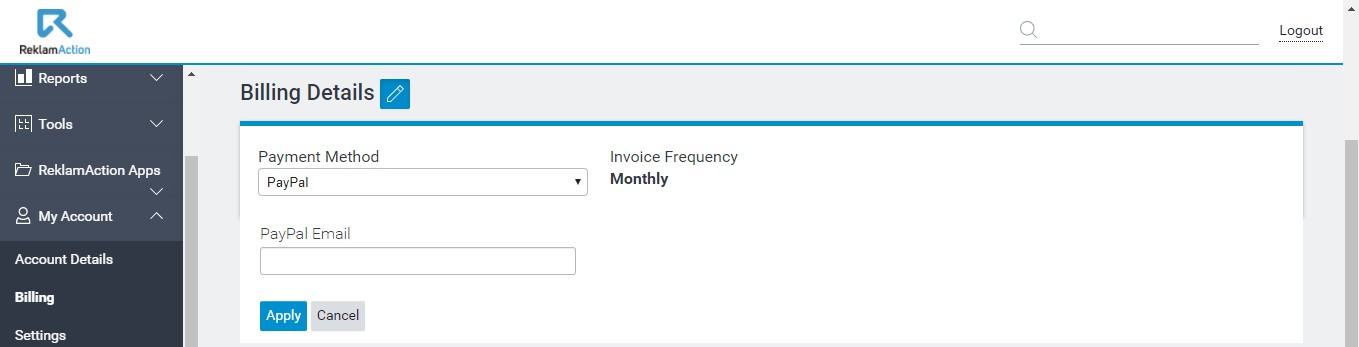
A screenshot from ReklamStore Affiliate (previously ReklamAction) panel to describe updating PayPal account details.
- Select PayPal as your Payment Method.
- Write your account email address under PayPal Email field.
- Click Apply.
How to Fill In Wire Transfer Details?
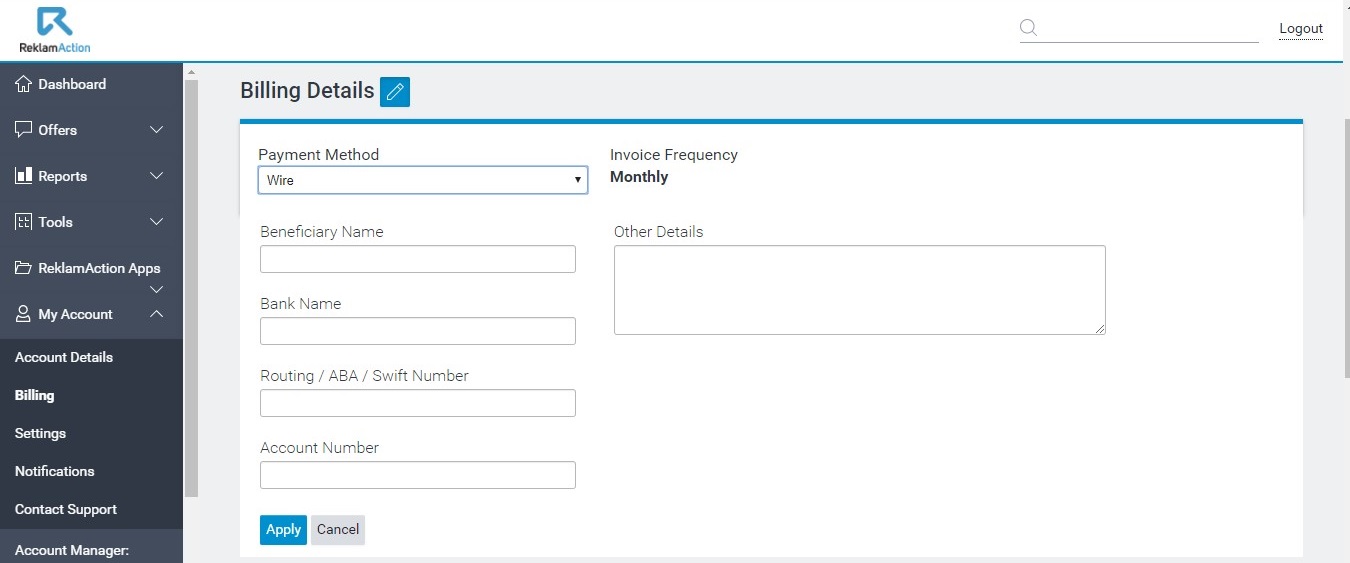
A screenshot from ReklamStore Affiliate (previously ReklamAction) panel to describe updating wire transfer bank account details.
- Select Wire as your Payment Method.
- Fill in Beneficiary Name, Bank Name, Routing / ABA / Swift Number, Account Number fields.
- Fill in other details field if needed.
- Click Apply.
