Keitaro Integration

ReklamStore DSP integration in Keitaro
You can keep track of your campaigns easily with Keitaro, an advanced tracker for performance marketing and the best traffic direction system.
Step 1: Define a new Traffic Source for ReklamStore DSP
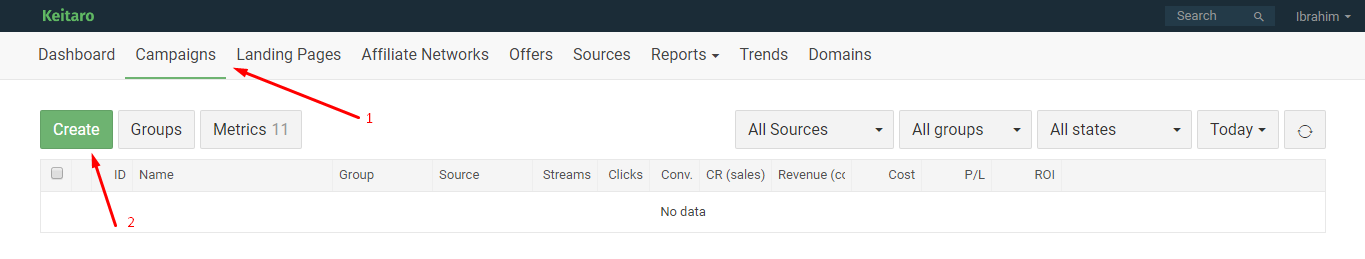
Simply click Campaigns from the menu, and then click Create.
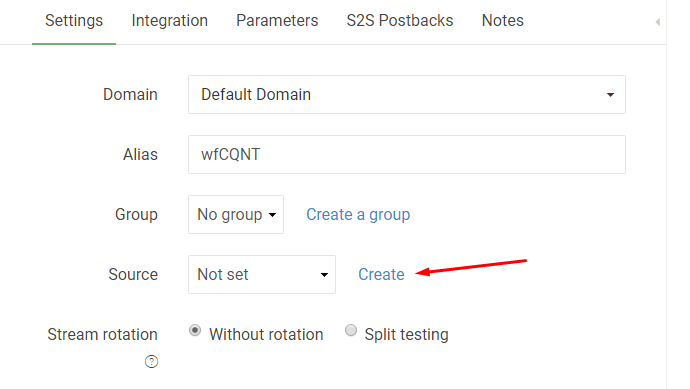
Click Create from source menu and select ReklamStore DSP from Template Name dropdown menu.
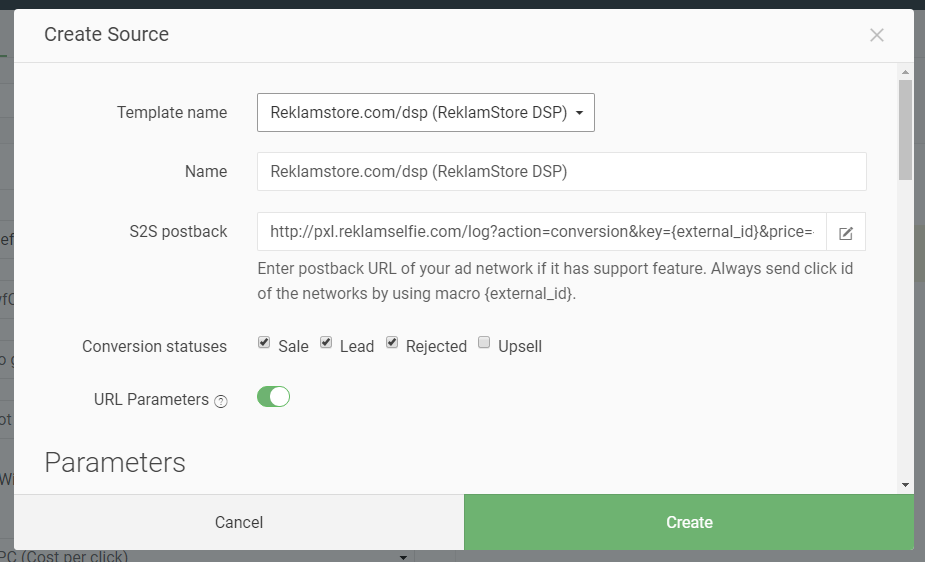
Do the necessary changes and click Create to complete this step. Optionally, you can add other Macros under Parameters menu. Click here to see the complete list of Macros supported by ReklamStore DSP.
Step 2: Create a Campaign
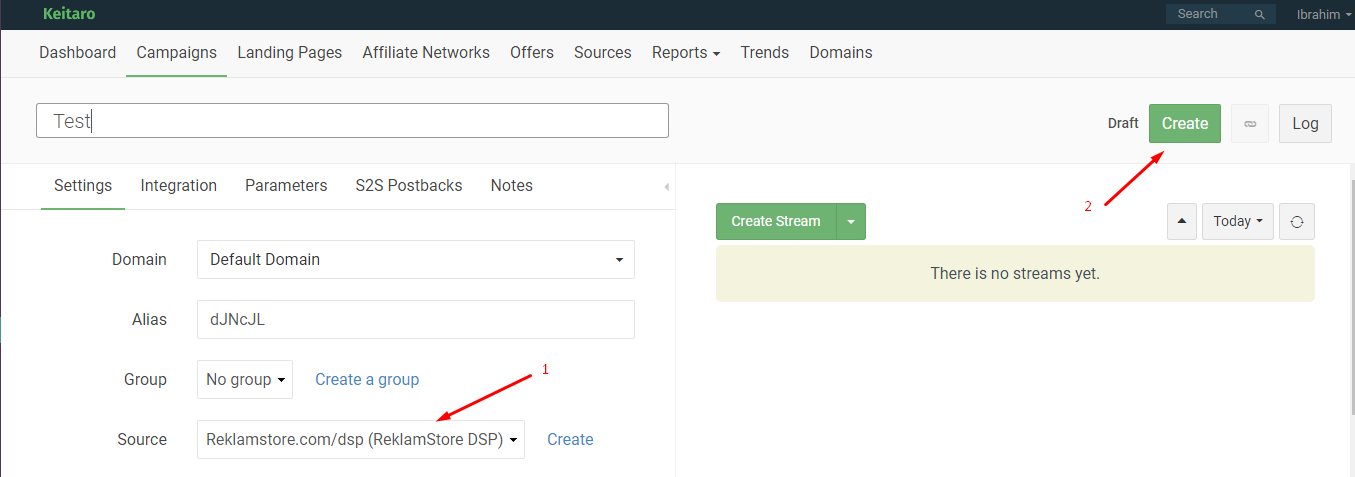
In your Keitaro campaign setup page select ReklamStore DSP as the Source. Complete other necessary steps and click Create. Once you create your campaign, Keitaro will redirect you to Integrations tab. There, you can find the Campaign URL to use.
