How to Create a Whitelist/Blacklist

You can whitelist or blacklist domains, sub-domains, publishers, placements, and IP addresses.
Creating a Whitelist/Blacklist for Domains, Sub-domains, Publishers and Placements
Click Domain/IP lists and then click on Create. Select White List or Black List option and start typing one domain/placement/publisher per line and save. To make your list active, you need to select it in your campaign.
Available Formats
Each source (domains, sub-domains, publishers and placements) has a different format. You can see them in the table below:
publisher_id:*:* | It allows you to whitelist/blacklist specific publishers with all their site IDs/domains and placements | 123456:*:* |
publisher_id:*:placement_id | It allows you to whitelist/blacklist all matching placements of a specific publisher | 234567:*:1 |
*:*:placement_id | It allows you to whitelist/blacklist all matching placements across all the publishers and site IDs/domains | *:*:1 |
publisher_id:site_id:* | It allows you to whitelist/blacklist a certain site ID of a specific publisher | 12345:6789:* |
publisher_id:site_id:placement_id | It allows you to whitelist/blacklist a certain placement within a specific site ID of a specific publisher | 12345:6789:0 |
*:site_id:placement_id | It allows you to whitelist/blacklist a certain placement within a specifiic site ID | *:1234:5 |
*:site_id:* | It allows you to whitelist/blacklist a unique site ID | *:12345:* |
publisher_id:domain:* | It allows you to whitelist/blacklist a certain publisher's domain | 12345:cnn.com:* |
publisher_id:domain:placement_id | It allows you to whitelist/blacklist a certain placement within a specific domain of a specific publisher | 12345:cnn.com:6 |
*:domain:placement_id | It allows you to whitelist/blacklist all matching placements within matching domains | *:cnn.com:1 |
domain | It allows you to whitelist/blacklist a specific domain | cnn.com *:cnn.com:* |
*.domain.com | It allows you to whitelist/blacklist all subdomains of a domain | *.cnn.com |
*::* | It allows you to whitelist/blacklist all null domains. | *::* |
publisher_id::placement_id | It allows you to whitelist/blacklist all matching placements within blank domains of a specific publisher | 12345::6 |
publisher_id::* | It allows you to whitelist/blacklist all placements within blank domains of a specific publisher | 12345::* |
*::placement_id | It allows you to whitelist/blacklist all matching placements within blank domains across all publishers | *::1234 |
Single Source Targeting
You can create a whitelist/blacklist on Campaign Add / Update page as well. Select Enter domains/placements button under Targeting Options and type your domains or placements according to the format. Note that you can enter maximum 25 sources here.
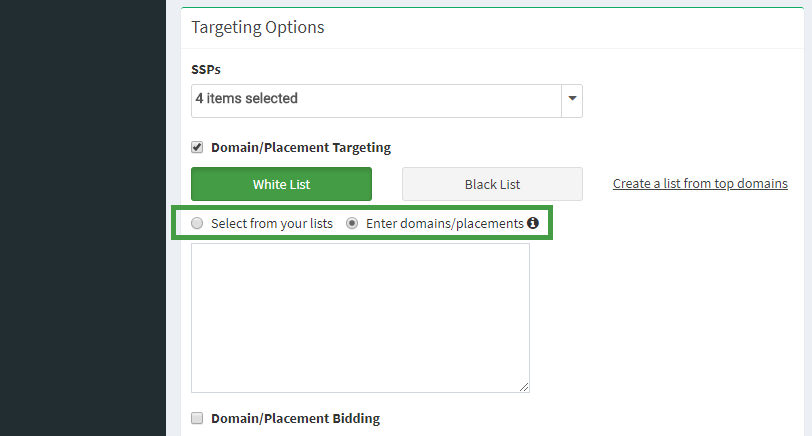
If you have more than 25 sources to be listed, go to Domain lists tab and create a list as stated in the beginning of this article. After that, select Select from your lists button under Targeting Options.
Domain List Templates
You can select, edit and use the domain list templates prepared by country and category. Go to Domain lists tab and click on Use template. After selecting your template, you can save it directly or save after editing it.
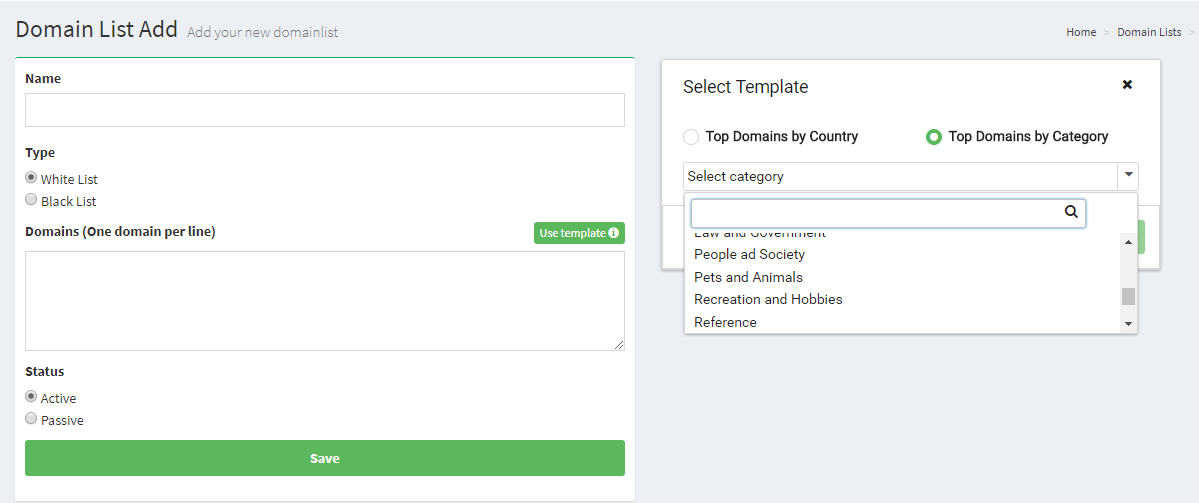
Creating a Whitelist/Blacklist for IP Addresses
Click Domain/IP lists, then IP List and then click on Create. Select White List or Black List option and start typing one IP address per line and save. To make your list active, you need to select it in your campaign.
Available Formats
You can see the avaiable IP address formats below.
12.34.5567.15 |
12.34.5.6/70 |
12.34.0.0-12.34.155.155 |

