RedTrack Integration

ReklamStore DSP integration in RedTrack.io
You can keep track of your campaigns easily with RedTrack.io, a platform that allows affiliate marketers and media buyers to tackle complex performance tracking and data using a single, agile tool that scales and adapts as they grow. And they offer direct integration with ReklamStore DSP.
Step 1: Define a new Traffic Source for ReklamStore DSP
RedTrack comes with the ReklamStore DSP Traffic Source pre-configured in the Traffic Sources pages, so in this case, unless you want, there is no need to configure it. Just select ReklamStore DSP from the list.
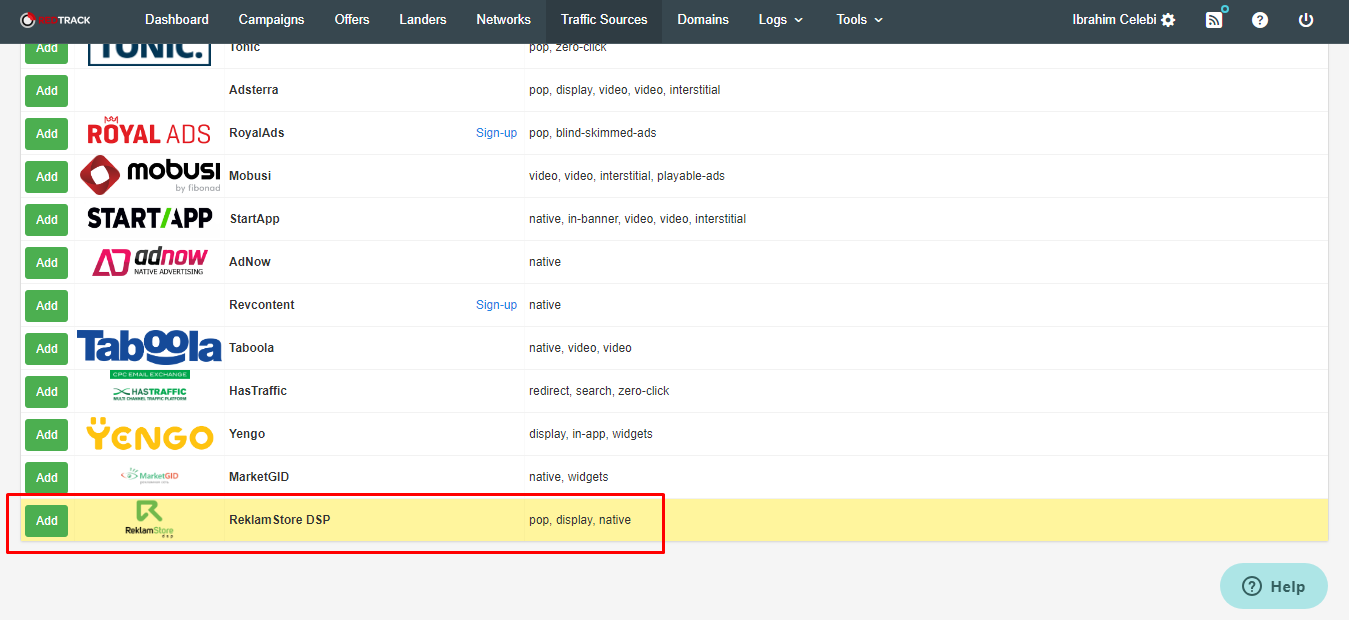
While creating a new traffic source, you can match additional RedTrack macros with ReklamStore DSP macros to track more parameters. Click here to see the complete list of macros supported by ReklamStore DSP.
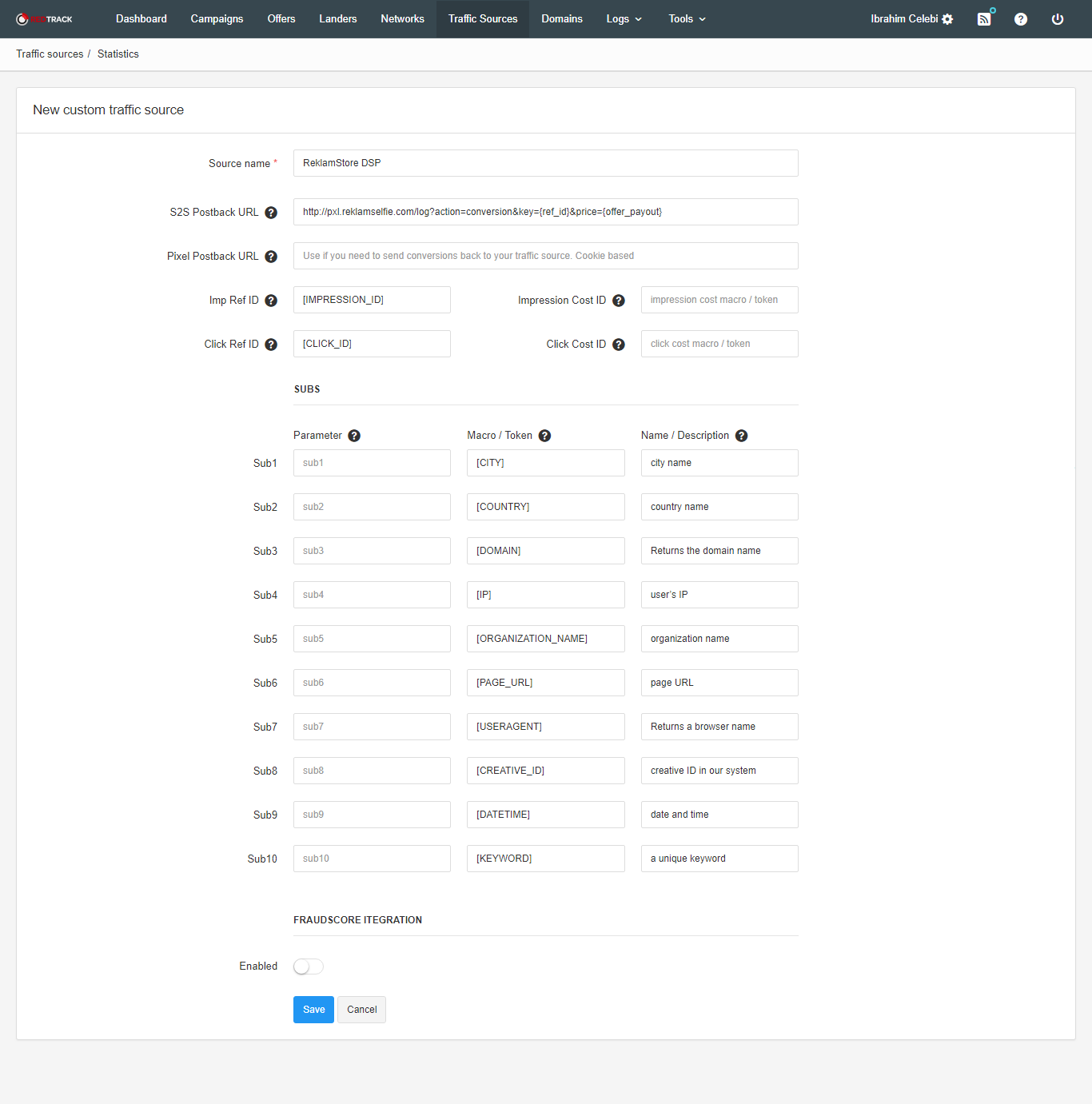
Step 2: Create a Campaign
In your RedTrack campaign setup page select ReklamStore DSP as the traffic source while creating a campaign and complete the necessary steps.
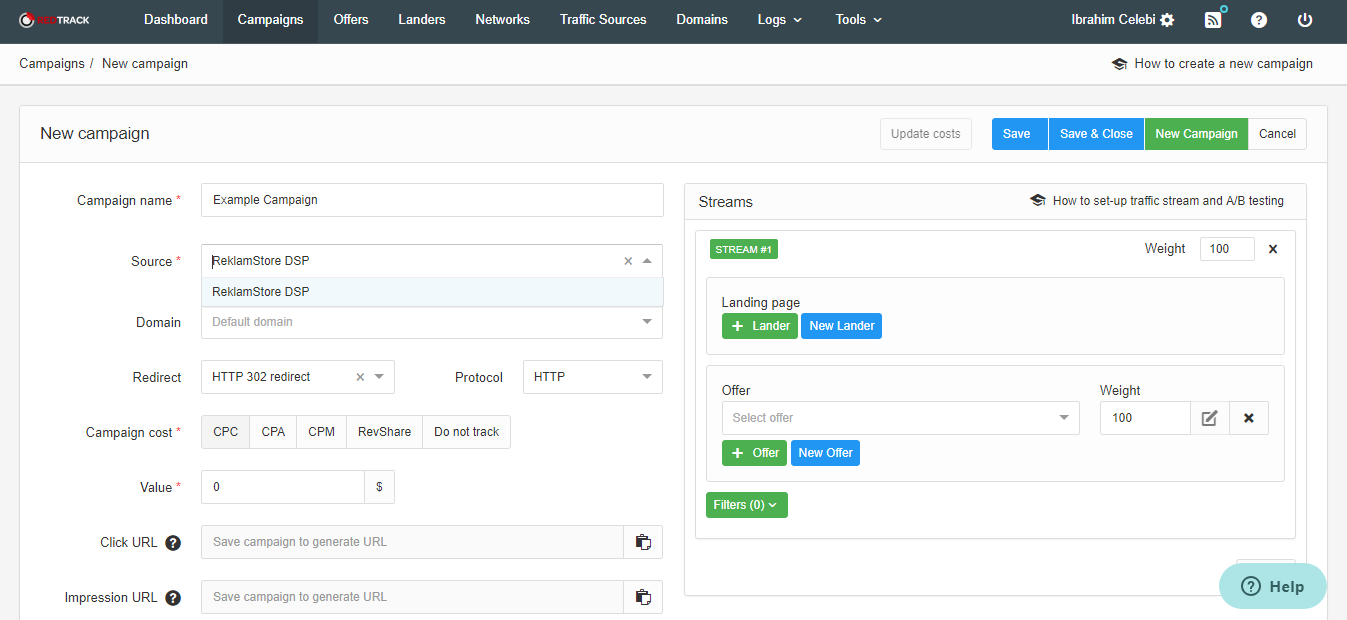
Step 3 (optional): Setup the Postback URL
In order to track conversions into the ReklamStore DSP platform, you need to setup the Global Postback URL of ReklamStore DSP in the campaign setup page on RedTrack.

