How to Apply to Offers?

If you are willing to monetize your web, mobile web or in-app inventory with performance-based offers, you are at the correct place. Become a publisher of ReklamStore to maximize your profit by taking advantage of the top-earning campaigns.
How to Apply to Offers?
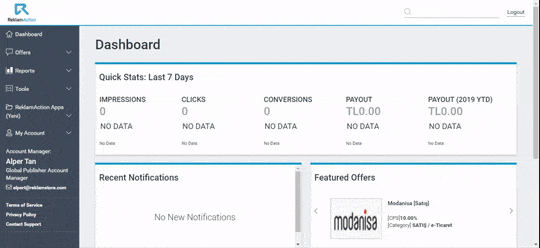
A video to demonstrate how to apply to offers on ReklamStore Affiliate (previously ReklamAction) panel.
Follow the steps below to apply to an offer.
- Login to your ReklamStore Affiliate account.
- Click Offers and then All Offers from the menu.
- Scroll through the offers or filter down the results to find a suitable offer for your traffic.
- From the offer page, click Request Approval.
- Your account manager will review your application and approve your request.

