How to Use Coupon Code

If you have a ReklamStore DSP coupon code you want to use, you can add it on the Payments page, before funding your account.
To use a coupon:
1) Click Payments from the menu
2) Click Enter Coupon Code
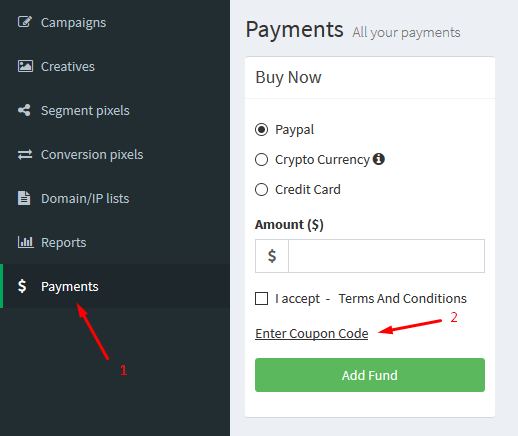
3) Write your coupon code
4) Click apply
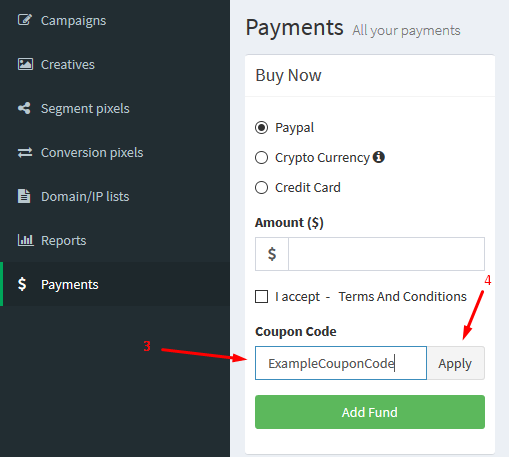
Once you use a verified coupon code, after funding your account, your bonus amount will be added to your account.

