Filtering & Metrics

To create a report, go to Reports page, make your time, metric, dimension and filter settings and click on "Show report". If you want to download it, click on "CSV" button. Metrics, dimensions, and filters in the image & list below are available:
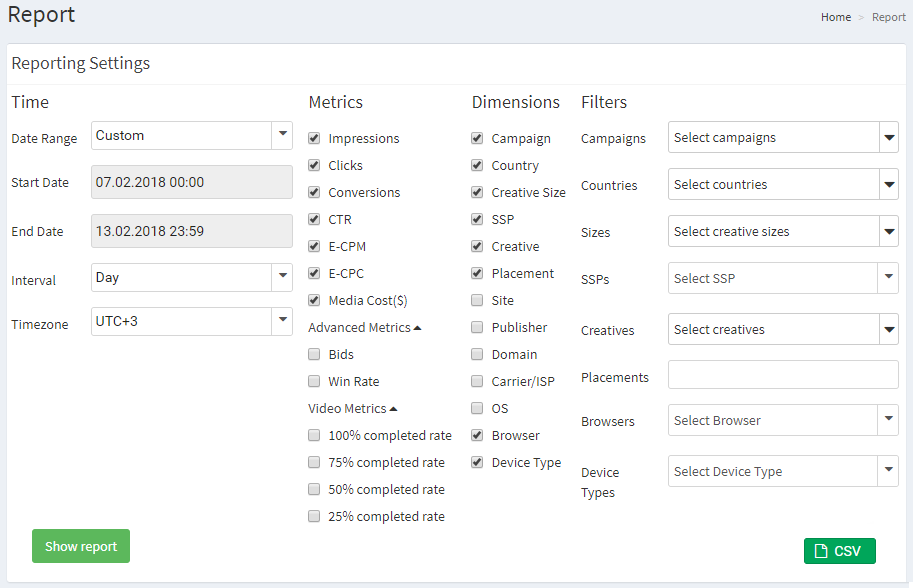
- Time
- Date Range
- Today
- Yesterday
- Last 2 Hours
- Last 48 Hours
- Last 7 Days
- Last 30 Days
- This Month
- Previous Month
- Custom
- Start Date
- End Date
- Interval
- Cumulative
- Month
- Day
- Hour
- Time Zone
- UTC (-+12)
- Date Range
- Metrics
- Impressions
- Clicks
- Conversions
- CTR
- E-CPM
- E-CPC
- Media Cost($)
- Advanced Metrics
- Bids
- Win Rate
- Conv Amount ($)
- Conv ROI (%)
- Imp Conv Rate (%)
- Click Conv Rate (%)
- Video Metrics
- 100% completed rate
- 75% completed rate
- 50% completed rate
- 25% completed rate
- Dimensions
- Campaign
- Country
- Region
- SSP
- Creative
- Creative Size
- Campaign Type
- Placement
- Site
- Publisher
- Domain
- Carrier/ISP
- OS
- Browser
- Device Type
- Connection Type
- Inventory Type
- Filters
- Campaigns

