BeMob Integration

You can track your campaigns on BeMob with this easy setup.
Step 1 - Creating New Traffic Source
When creating a new traffic source for ReklamStore DSP, you need to use the following postback URL:
http://pxl.reklamselfie.com/log?action=conversion&key={externalId}&price={payout}
You should use BeMob tokens {externalId} for ‘key’ and {payout} for ‘price’ in the postback URL.
Note: It is required to toggle ‘Approved’ option for sending the postback from the tracker to ReklamStore.
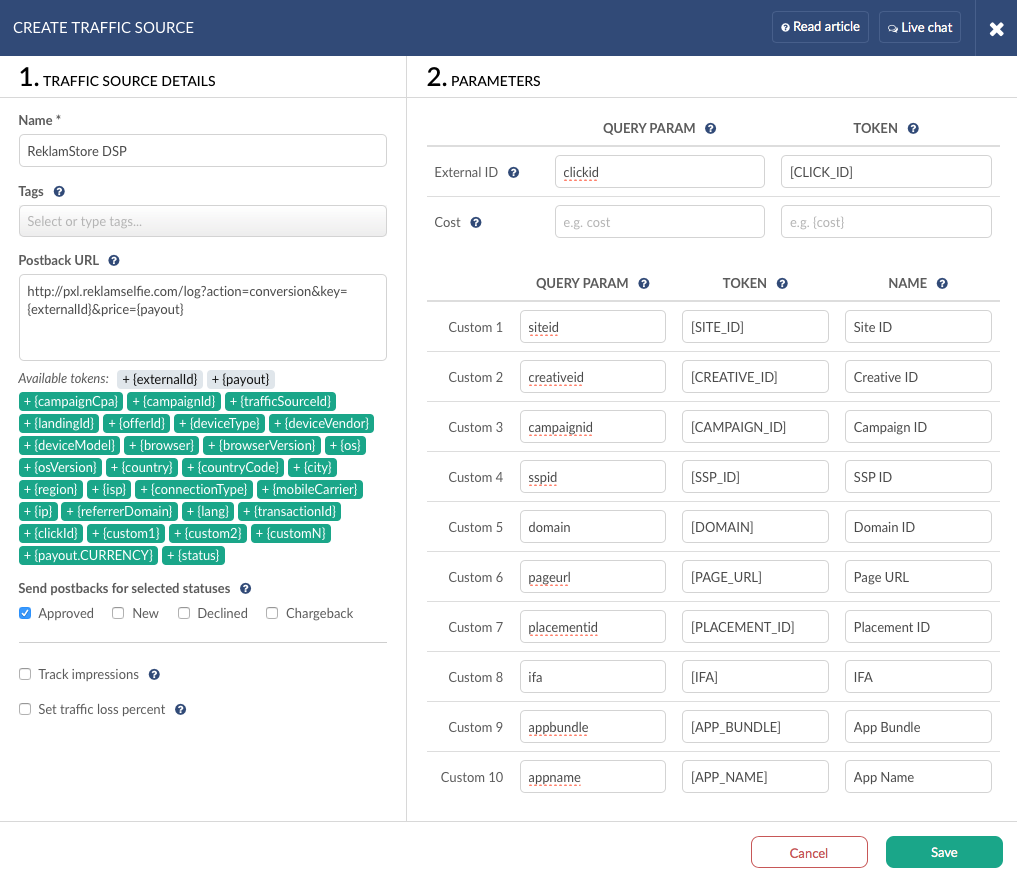
Click here to view the complete ReklamStore DSP macro list.
Step 2 - Creating a Campaign
To create a campaign select Campaigns and press New. In campaign settings it is required to select ReklamStore as traffic source and complete all the obligatory fields.
Note: Tracking cost automatically is not available with ReklamStore.
Select CPV or Do not track cost models.

