Optimization Rules

Managing and optimizing advertising campaigns can be a huge burden especially if you need to take care of many campaigns at the same time. ReklamStore DSP developed a solution to this problem and created campaign optimization rules. With this feature, our partners will be able to automate routine optimization tasks.
Basically, automated rules are simple "if & then" rules. Our propriety algorithm allows you to make predefined changes based on KPIs you set up. With automated rules, you can monitor and control your campaigns based on CPA and CPC targets you would like to achieve.
What we can recommend you is, before activating optimization rules, decide what you would like to accomplish with your campaign. If your goal is to get as much as click as you want, choose CPC optimization. If conversions are more important for you than click, then choose CPA optimization.
How optimization rules work?
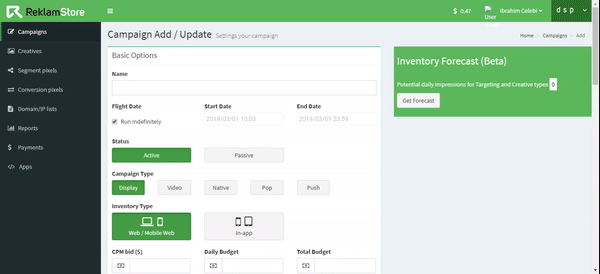
While creating or editing your campaign, under Advance Options, click No optimization rule to activate campaign optimization rules. Select the goal you would like to achieve, enter the amount under goal field and ta-da! Rest will be handled by our technology.
CPC optimization:
First of all, select CPC Optimization under Primary KPI. And write your CPC goal under related field. Consider that you would like to get 1 click for $X. Once you activate your campaign, rule will initiate itself and find you as much as clicks within the limits of your CPC goal.
CPA optimization:
Let's say you would like to find a conversion at $Y, just select CPA Optimization option and enter $Y to CPA Goal field. Our algorithm will evaluate your campaign and rule will apply to make necessary adjustments in order to find a conversion with your KPI.

