Conversion Report

Conversion Report is one of the four reports ReklamStore Affiliate panel has. You can check the conversions of your campaigns under this report.
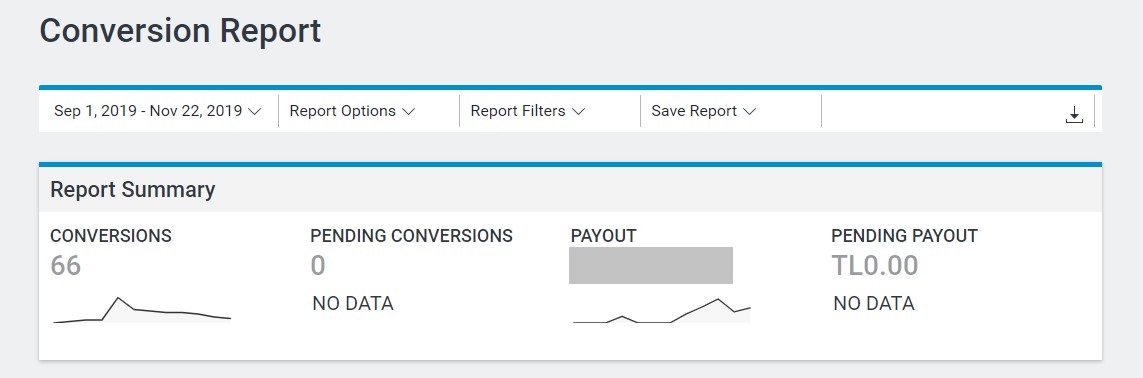
How conversion report looks on ReklamStore Affiliate (previously ReklamAction) panel.
Under performance reports, there are three different fields.
- Options to decide the dimensions, metrics, filters, and date of your reports.
- Report summary
- Detailed report
Report Options:
You can see data of your selected Date Range, use Report Options to decide which data to see on your report. Report Filters is to narrow down your results. There is an option to Save Report to use later. And last of all, you can Download your report.
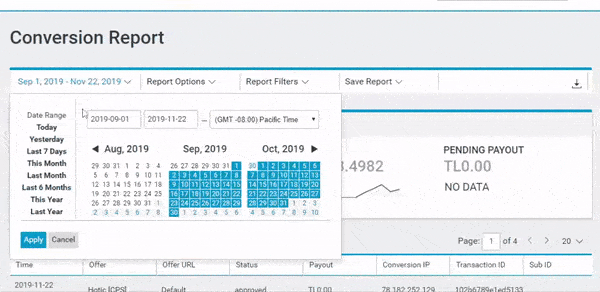
Report Summary
With Report Summary, you can summarize the total performance of the selected offers under selected conditions (date, filters etc). We summarize conversion, pending conversions, payout, panding payout data.
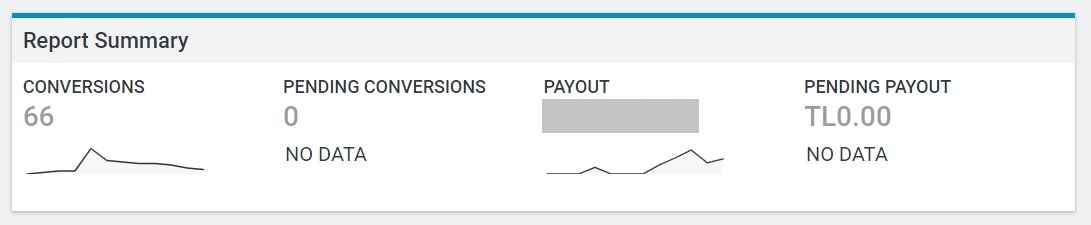
Detailed Report
At the bottom of the Conversion Report page, you can monitor all the conversion data of your offers. You can monitor your results to take necessary actions.


