Affise Integration

ReklamStore DSP integration in Affise:
We all know the importance of accurate tracking of campaign performance and optimization. That's why we teamed up with Affise, an industry leader SAAS marketing platform for the affiliate industry.
Step 1: Adding postback URL
In your Affise panel, hover your mouse to your name to reach your profile. In your profile page, scroll down to Global Postback tab and click Add Postback. Paste ReklamStore DSP's global postback URL, update the macros if needed, update the Status to Approved and click Save.
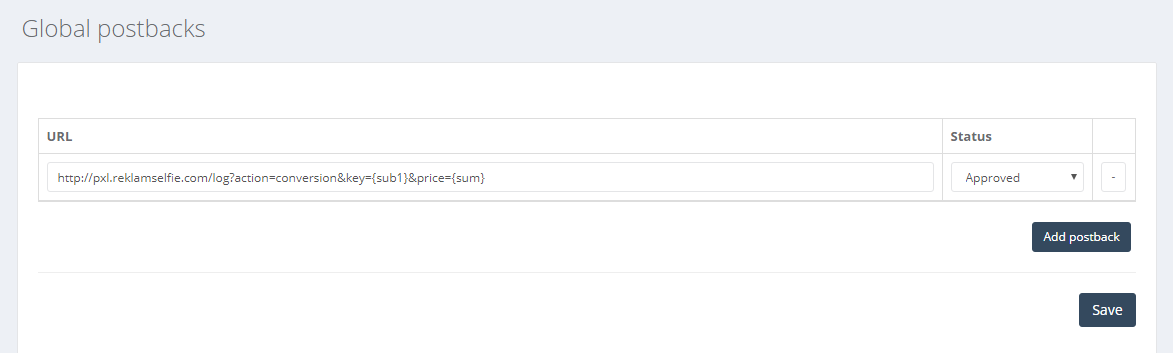
Step 2: Matching sub parameter with [CLICK_ID]:
You must match sub parameter with our [CLICK_ID] parameter. You can do it by adding &sub1=[CLICK_ID] at the end of your tracking URL. You can check below to see how should it be.

