Offer Restrictions

As an affiliate, you must be paying attention to Offer Restrictions before sending traffic to any approved offers you have. You are welcomed to send any type of traffic to the offers as long as advertisers are letting you do so.
How to Check the Offer Restrictions?
- Login to your ReklamStore Affiliate account.
- Click Offers from the menu.
- Click the first item under Offers menu, Approved Campaigns.
- Select a campaign and restrictions are written inside.
Restriction Types:
Traffic Restrictions:
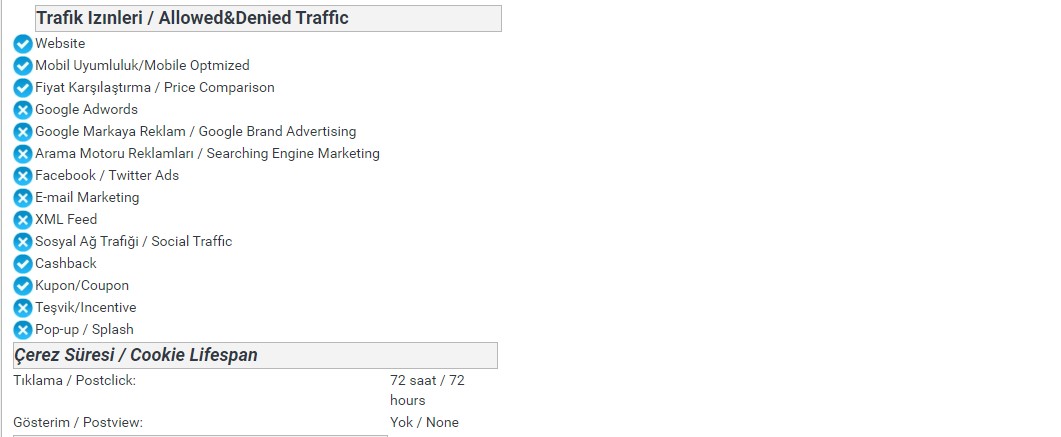
How traffic restrictions & cookie lifespan restrictions look on ReklamStore Affiliate (previously ReklamAction) panel.
In this type of restriction, an affiliate is able to send certain types of traffic to the offers. You can check what types of traffic you can use to convert a specified offer under the offer page.
KPI Restrictions:
They are the goals an affiliate must be accomplished while running an offer. There are two types of KPI restrictions.
- Hard KPI: No matter what, affiliate must reach a predetermined goal. Otherwise, the campaign will be paused and s/he will be penalized.
- Soft KPI: If a publisher could not be able to reach the KPI, the campaign will be stopped and s/he will be warned.
Cookie Lifespan:
Restrictions based on the lifespan of cookies.
- Post click: A post click conversion occurs when a user clicks on a display ad, then proceeds to convert on site in a given time.
- Post view: Users have seen an ad and gone on making the desired action, without clicking on the ad itself.

