How to Create a Banner by Using Creative Wizard?

ReklamStore DSP's easy to use interface keep continues to make everyone's life easier. With our latest improvement, you no longer need a designer to create your banners.
Creative wizard helps you to create stunning banners within minutes. Upload your image, test different CTAs, and write a headline to create your perfect banner. Whether you want to run a display, native, pop or push campaign, we've got you covered. Your banners will be ready in a glimpse of an eye!
With the help of our technology, we tailor your images at its best. To get the best results, we recommend you to upload square images. Also, your images must be smaller than 5 mb and 1000x1000 px.
How to Create a Banner by Using Creative Wizard?
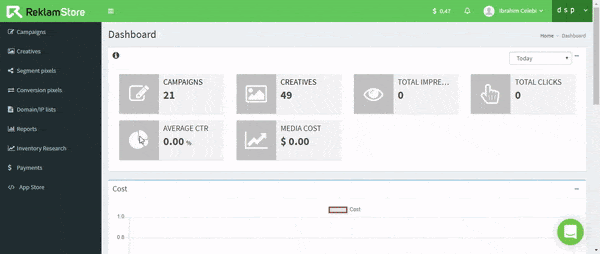
Steps to create your own banners through ReklamStore DSP creative wizard:
- Login to your account and click Creatives.
- From the Creatives menu, click Creative Wizard (Beta).
- Write your header, description, CTA, prefix name for creatives, and landing page URL.
- Upload your banner.
- Click Save & Upload, your banners will be ready to use under Creatives tab.

