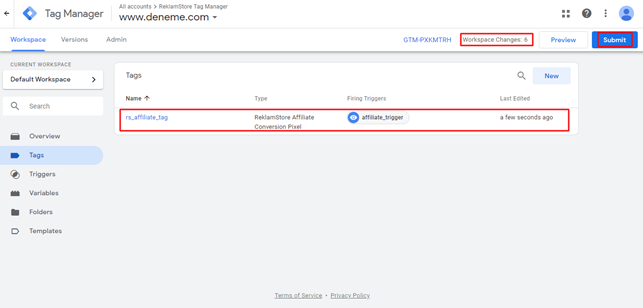How to Setup ReklamStore Affiliate Postback Tracking with Google Tag Manager

ReklamStore Affiliate integration is listed under Google Tag Managers "Templates" menu. Under templates you need to click "Search Gallery" and search for ReklamStore Affiliate. Here is the github page -
You can follow the instructions to here to complete the setup:
- Create a new tag template in the Workspace then select Search Gallery.
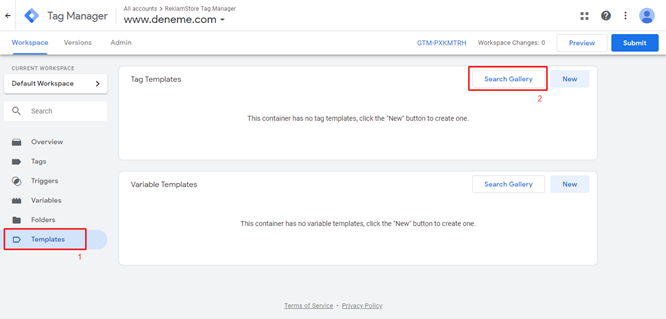
- Type Reklamstore Affiliate Conversion Pixel in the searchbar and then select it.
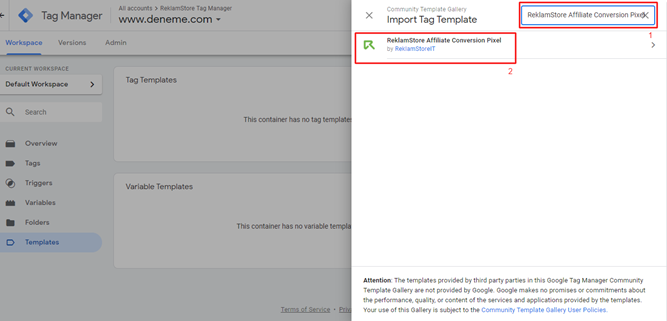
- Select Add to Workspace button to the top right.
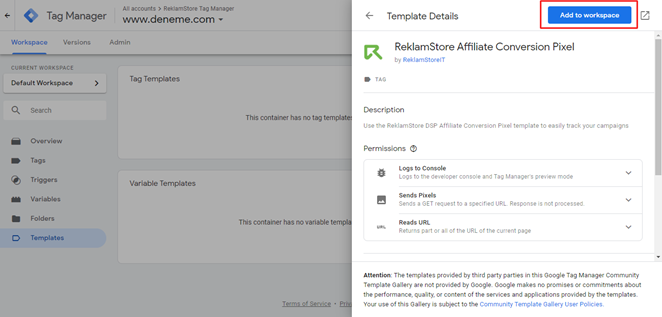
- Select add button.
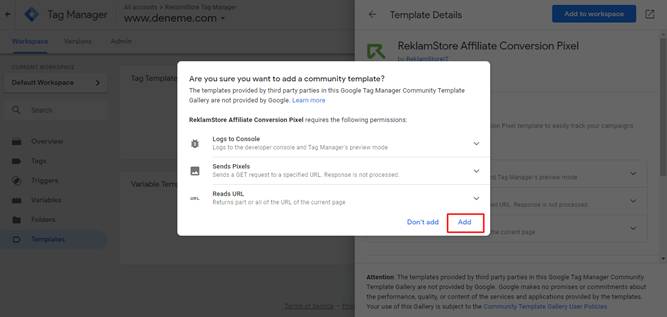
- We need to 3 variables (AdvertiserSub,TransactionID,Amount) for create a template.
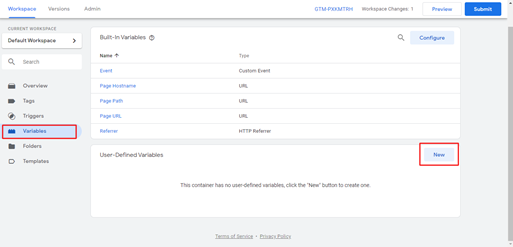
- Enter a variable name and then click edit icon.
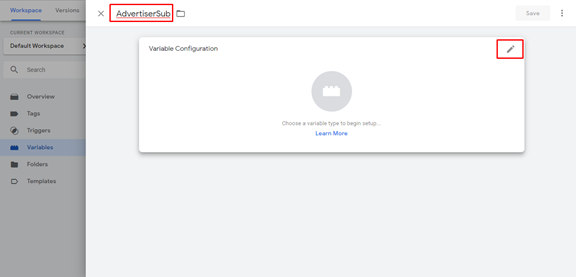
- We need 3 variables (AdvertiserSub,TransactionID,Amount). Select data layer variable. Repeat the same steps in the transactionName and amount.
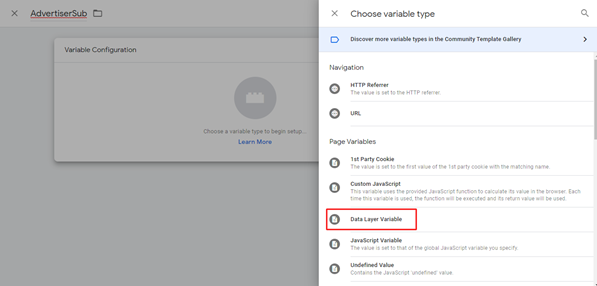
- Enter a data layer variable name and then select save.
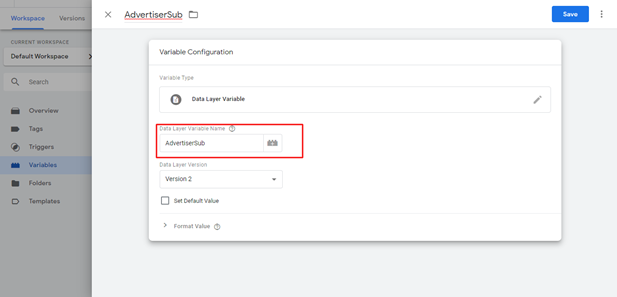
- We need to trigger after creating variables. Every tag must have at least one trigger in order to fire.
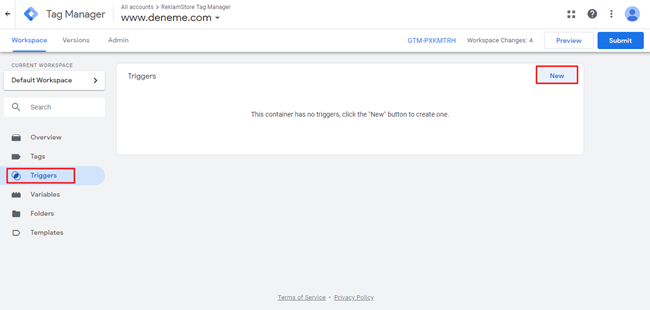
- Enter a trigger name and then click edit icon.
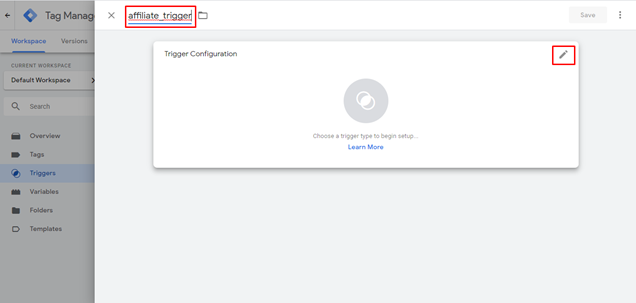
- We must choose trigger type. The trigger tells the tag to fire when the specified event is detected.
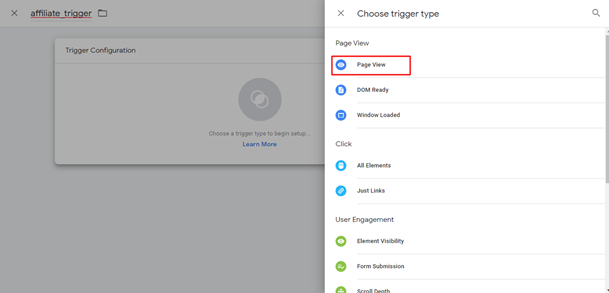
- We set the page where trigger will fires on and save trigger.
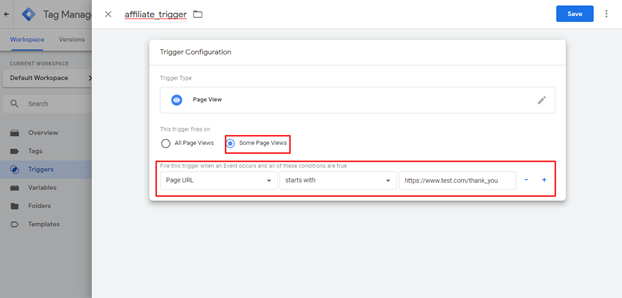
- Last step create a tag.
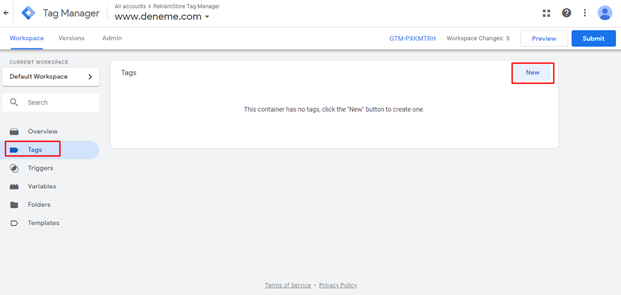
- Enter a tag name and after select edit icon.
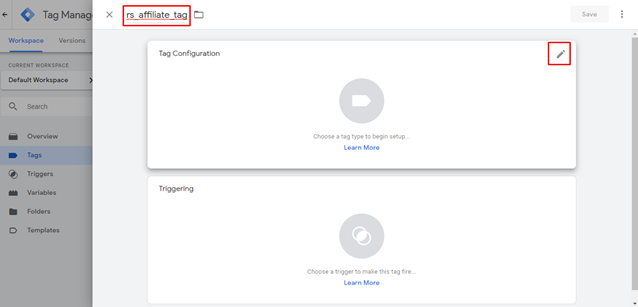
- Select Reklamstore Affiliate Conversion Pixel.
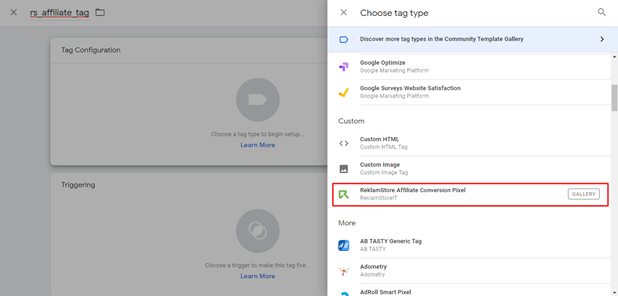
- Select variables on the right side of the text box.
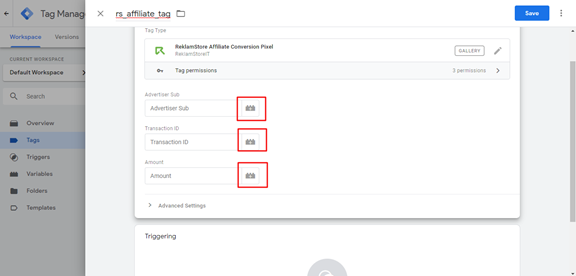
- Select AdvertiserSub variable for AdvertiserSub input (repeat the same steps in the transactionName and amount).
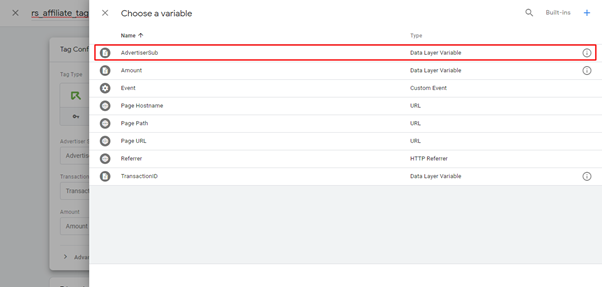
- Select trigger edit icon.
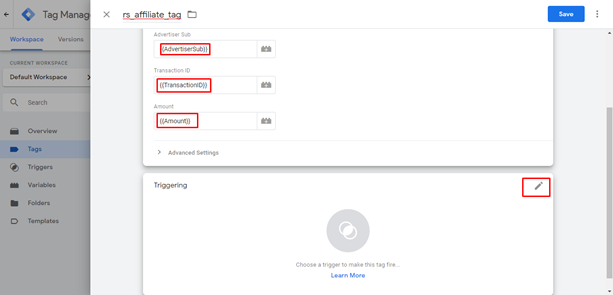
- Select affiliate_trigger.
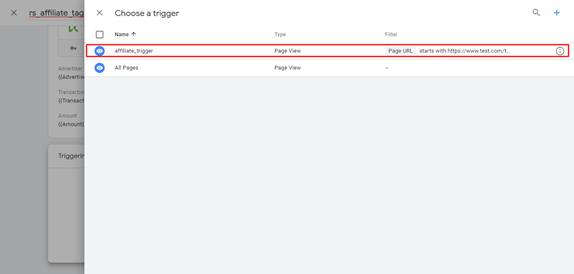
- Save tag.
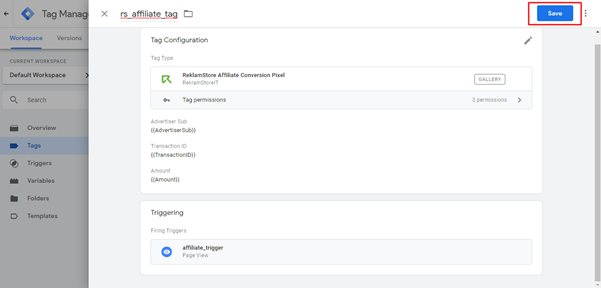
- You can confirm your workspace changes and use your template.